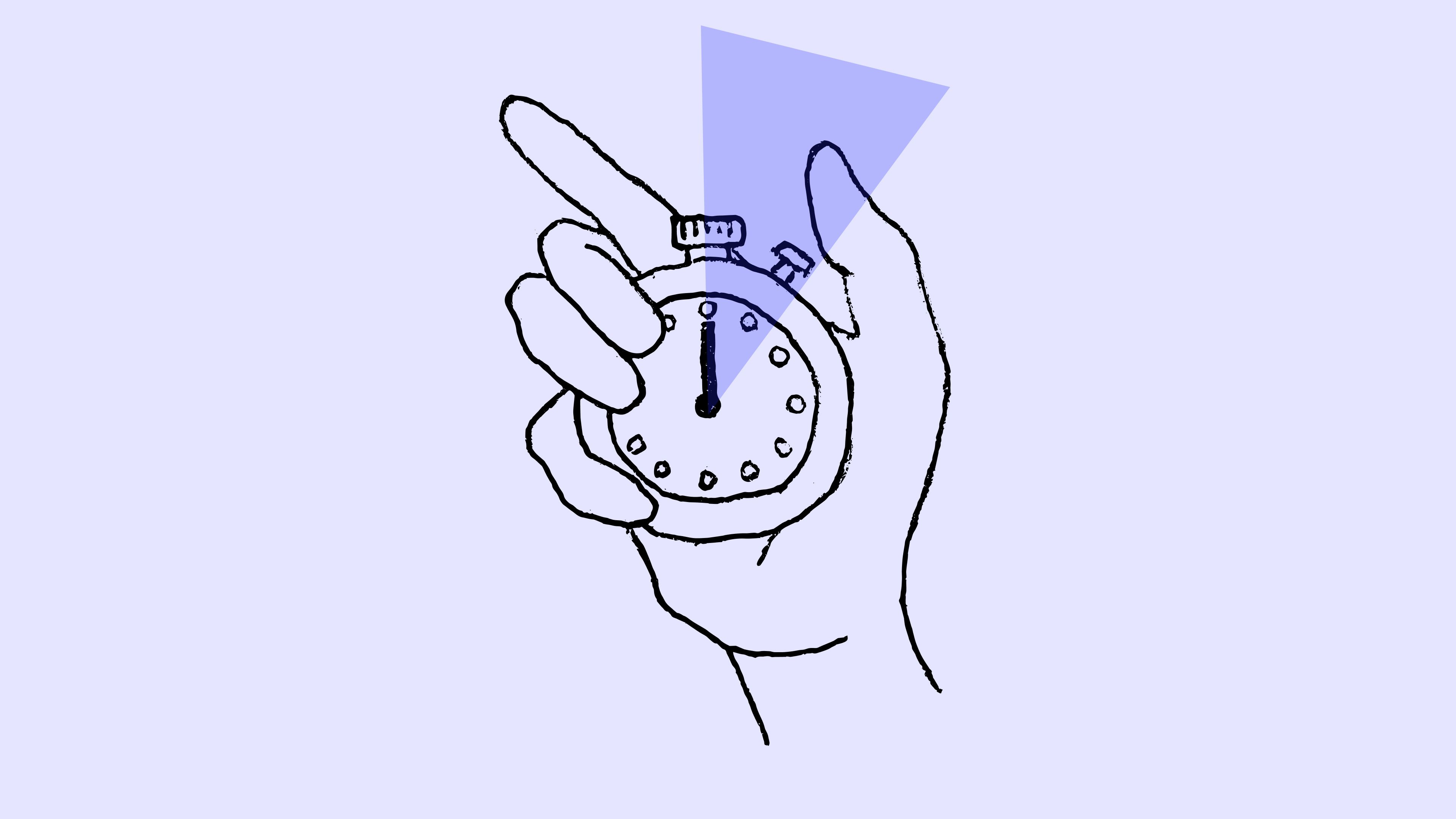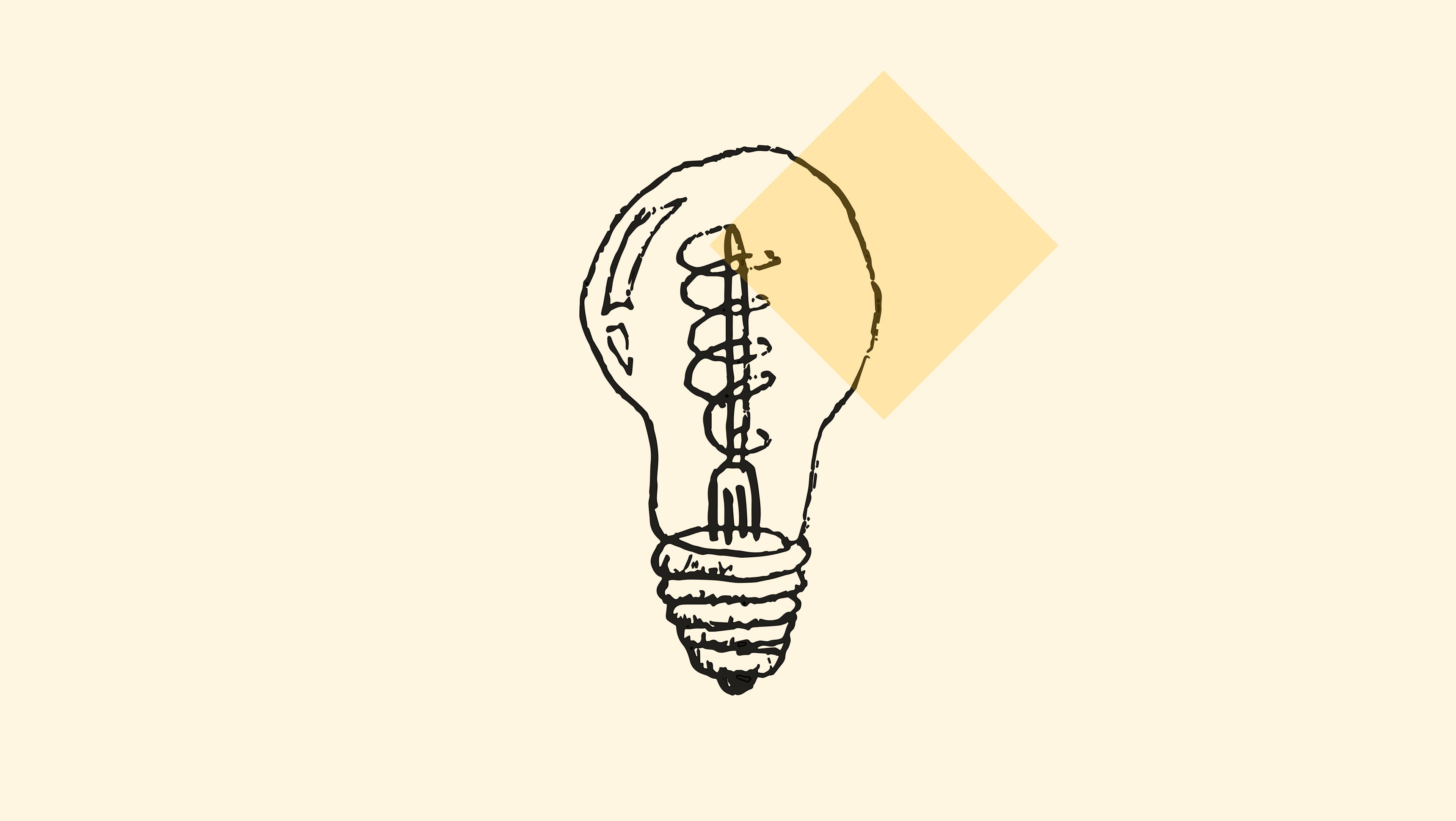Transcribing voice memos on iPhone

Klang.aiStreamlined conversations with AI
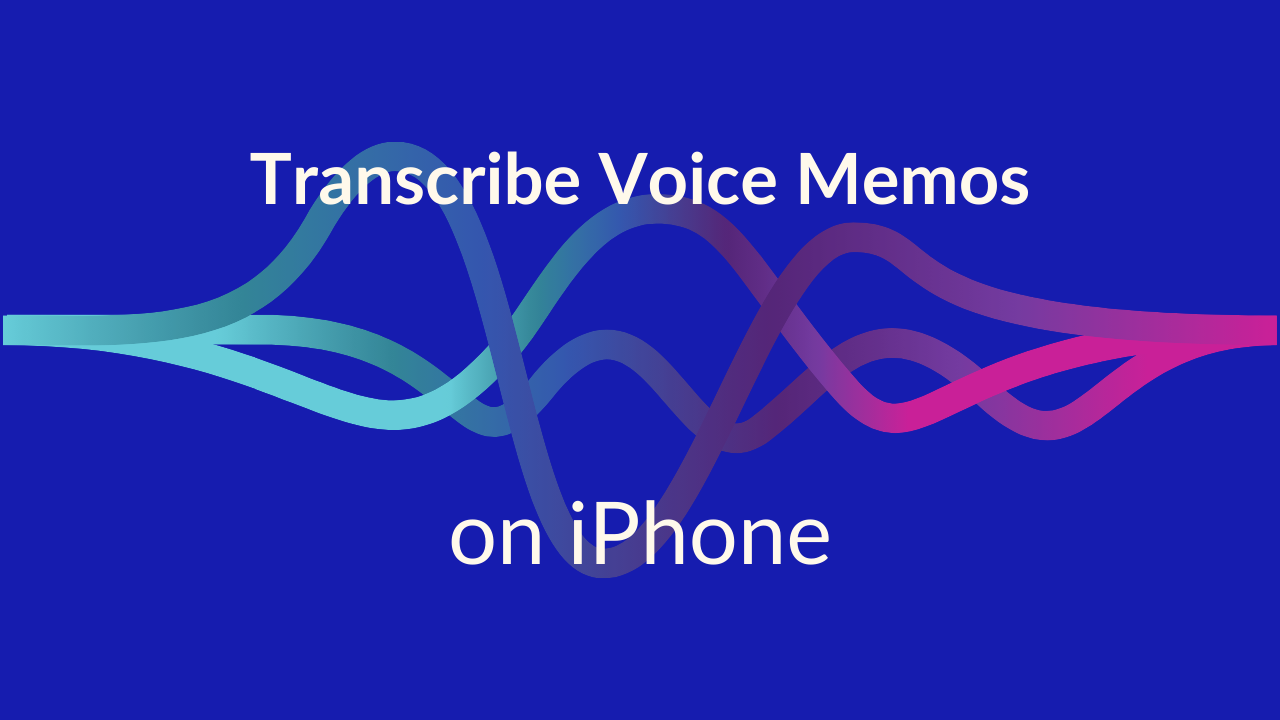
Voice Memo is a simple and convenient app for recording conversations directly on your iPhone. But what do you do when you want to work further with the sound? Here's where Klang.ai comes to the rescue.
Through the service, you can easily upload your voice memos and transcribe them into text. You can then use Klang to summarize, analyze, and further work with your saved conversations.
Here's how you do it:
- Record the voice memo. Open the app on your iPhone and record the audio file you want to transcribe.
- Save as a file. After recording your voice memo, make sure to save it as a file. You do this by selecting "save as file" in the app.
- Upload the file to klang.ai. Go to klang.ai in your web browser on your phone and select "upload". Then choose the audio file you saved in the previous step.
- Transcription and analysis. Once you have uploaded your audio file, it will automatically be transcribed and analyzed by klang.ai.
Applications
There are many applications for transcribing audio files. Some examples include:
- Meetings. By recording meetings and transcribing them, you can easily retrieve important actions and decisions. This is especially useful for long meetings where it can be difficult to keep track of all information.
- Interviews. If you record an interview, you can easily get automatic notes. This saves time and allows for a more efficient analysis of the interview. It also avoids the risk of missing an important detail in the conversation.
- Inventory. For example, if you're going to inventory a warehouse, you can record it directly on your iPhone and then have it analyzed by Klang.ai. This makes it easy to keep track of the inventory and detect any discrepancies.
How do I get started?
The easiest way is to create an account completely free of charge on our website, and try transcribing your saved audio files.